What's up, guys? I'm Binit Ghimire. I'm back with another awesome tutorial on my blog, BinitTech. Today, I'm going to show how you can shut down or restart your friends' computer or annotate unexpected shut down on it. This is really easy and you just need to spend a couple of minutes to be succesful. Let's start the tutorial!
Requirements:
- A Computer running on Windows Operating System
- Your Friend's Computer's IP Address
Steps:
- First of all, you need to click on the 'Start' button.


- Now, you'll see a Search box. It's available on any Windows version. Type the following code and press Enter in the Search box:
shutdown -i
- When you type the above code and press Enter, a window will open. It looks like this:
- Now, click on "Add" button at the top-right corner.Then, a dialog box which says "Add Computers" will appear.
- Now, you need the IP Address of the computer that you want to shut down/restart. To get the IP Address of your friend's computer, open a web browser on his/her computer and search "my ip". Then, you'll see the IP Address of that computer above the first search result.Copy this address in a paper or email it to you and then in the "Add Computers" dialog box which is opened on your computer, type the IP Address. Then, press OK.
- Now, select one of the following options in the "What do you want these computers to do:" drop-down list:
- Shutdown
- Restart
- Annotate Unexpected Shutdown
- Change other options like "Display warning for __ seconds", "Shutdown/Restart reason", etc. Then, in the "Comment" field, type the message that you want to show up in your friend's computer. For example; I'm typing "LOL, dude! Your PC is under my control now. I'm Binit.".
- Now, we are nearly done. You know what you should do now. After you follow the above methods, click on OK button at the bottom.
- After clicking on OK button, you're DONE! Your friend's computer will shut down/restart (on the basis of what you chose.) within a couple of minutes. It may take upto 10-15 minutes if your computer is slow. But, don't worry! It'll work for sure if you did everything well as shown above. It took about 8 minutes for my friend's computer to restart because I've a slow computer.
And, don't try to do anything bad with my friend's computer because I've not blurred the IP Address. The IP Address that I used in my tutorial is just a random IP Address. I just used it for this tutorial to show you how everything is DONE. Best of Luck! Enjoy making your friends worried!
I'll be back with a new article on BinitTech soon. And, check the latest video on my YouTube channel here: https://www.youtube.com/watch?v=uZEZIkJKNZk!
The video tutorial on this has been made. You can watch it here:
The video tutorial on this has been made. You can watch it here:



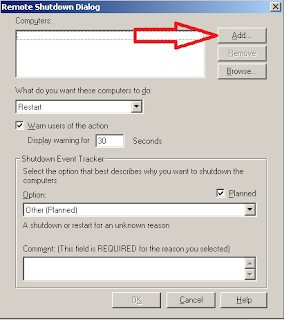





0 comments:
Post a Comment
Write Your Comments!